
About GitHub Automation Scripts
Bash and Python scripts to automate your Git & GitHub workflow. Made by using only standard python libraries.

Bash and Python scripts to automate your Git & GitHub workflow. Made by using only standard python libraries.
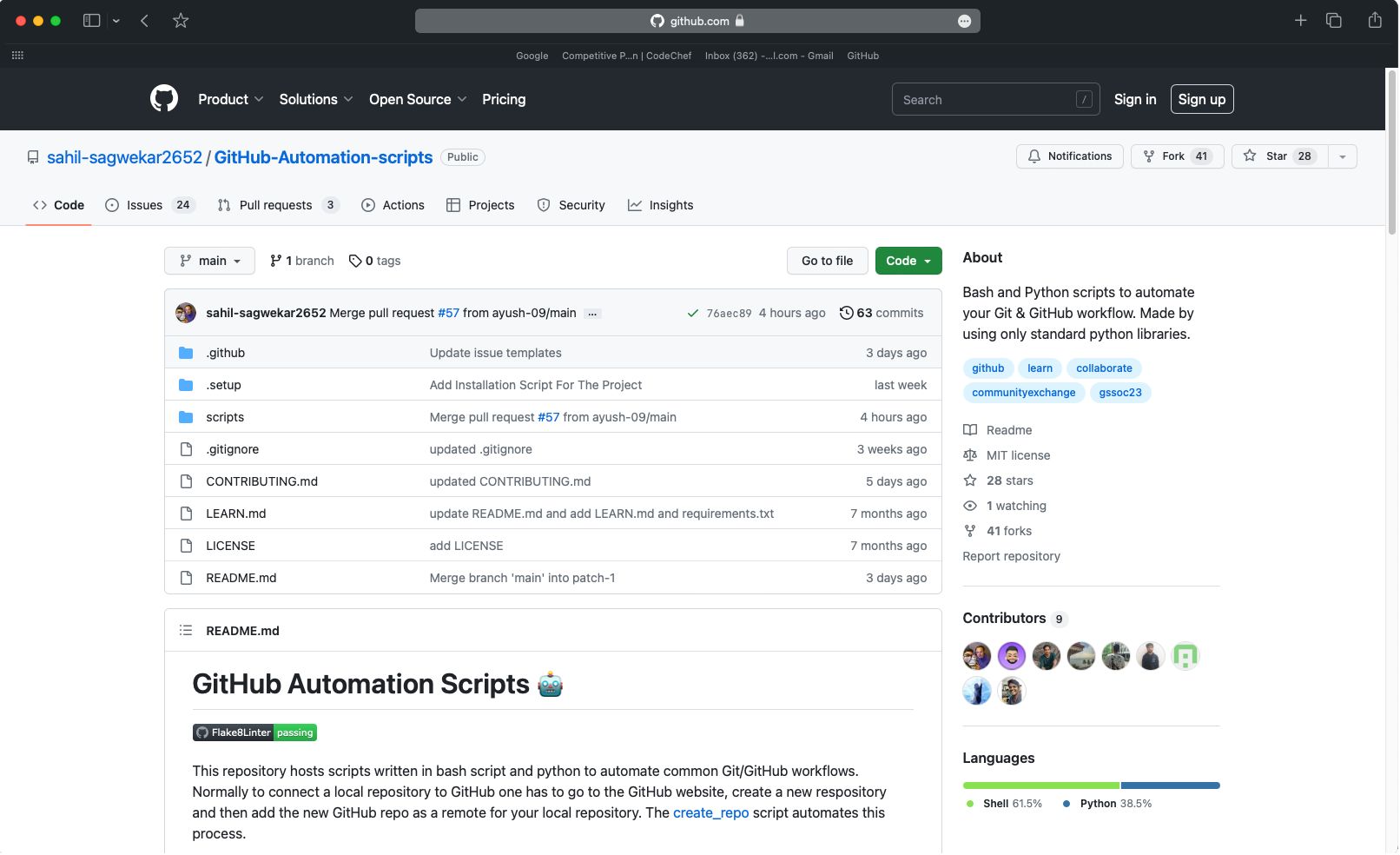
All types of contributions are encouraged and valued. See the Table of Contents for different ways to help and details about how this project handles them. Please make sure to read the relevant section before making your contribution. It will make it a lot easier for us maintainers and smooth out the experience for all involved. The community looks forward to your contributions. 🎉
GitHubFirst off, thanks for taking the time to contribute! ❤️
All types of contributions are encouraged and valued. See the Table of Contents for different ways to help and details about how this project handles them. Please make sure to read the relevant section before making your contribution. It will make it a lot easier for us maintainers and smooth out the experience for all involved. The community looks forward to your contributions. 🎉
And if you like the project, but just don't have time to contribute, that's fine. There are other easy ways to support the project and show your appreciation, which we would also be very happy about:
- Star the project
- Tweet about it
If you want to ask a question, join the 'GitHub Automation scripts' project channel on the GSSoC discord server. To join the project channel, make sure you have the 'GitHub Automation scripts' & 'Contributor' role assigned to you. If you don't have the role assigned to you, you can self-assign it in the #self-roles channel.
Before you ask a question, it is best to search for existing Issues that might help you. It is also advisable to search the internet for answers first.
If you then still feel the need to ask a question and need clarification, we recommend the following:
This project uses the Flake8 linter to lint the Python code. If you are using VSCode, I would suggest installing the Flake8 linter extension for VSCode.